After Intuit’s announcement that they would only be supporting Quicken Essentials in Lion, other mac developers were happy to ease the troubled mind of users with various options that were designed to take advantage of some of the features of the new OS. Since the last review of iFinance, Synium Software, the maker of Chronories and MacFamilyTree, have been working hard to make version 3.3 a release that can standup in comparison with the other options.
The first improved feature that you will notice is the stock tracker graph which shows the value of a stock over time and allows you mouse over to see the value of a specific day. Unfortunately, the interface is still rather simple as adding your own personal investments is a multi part process of first adding the stock, clicking on the transactions button, pressing the "+" button, putting in your information (purchase date, quantity, cost) and finally clicking around the different textfields hoping your information was saved.
One feature that the release boast is the ability to add more media to a particular transaction. This is great if you want to add a two part receipt, warranty, picture of you standing next to your new purchase or whatever. The problem is that when you click on the media button for that particular transaction, the one window interface becomes even more crowded as it splits the transaction panel in two.

Ultimately, I have to say that this release maintains the 2 1/2 mouse rating it was given originally based off of the continued frustration with getting information into the application and overall user experience.



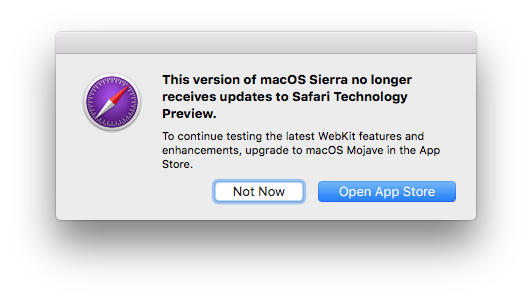


 When you do enable the scrollbars, they have a tendency to look kinda bland. I like to imagine them as grey tear drops that are sad that they have to be there.
When you do enable the scrollbars, they have a tendency to look kinda bland. I like to imagine them as grey tear drops that are sad that they have to be there.