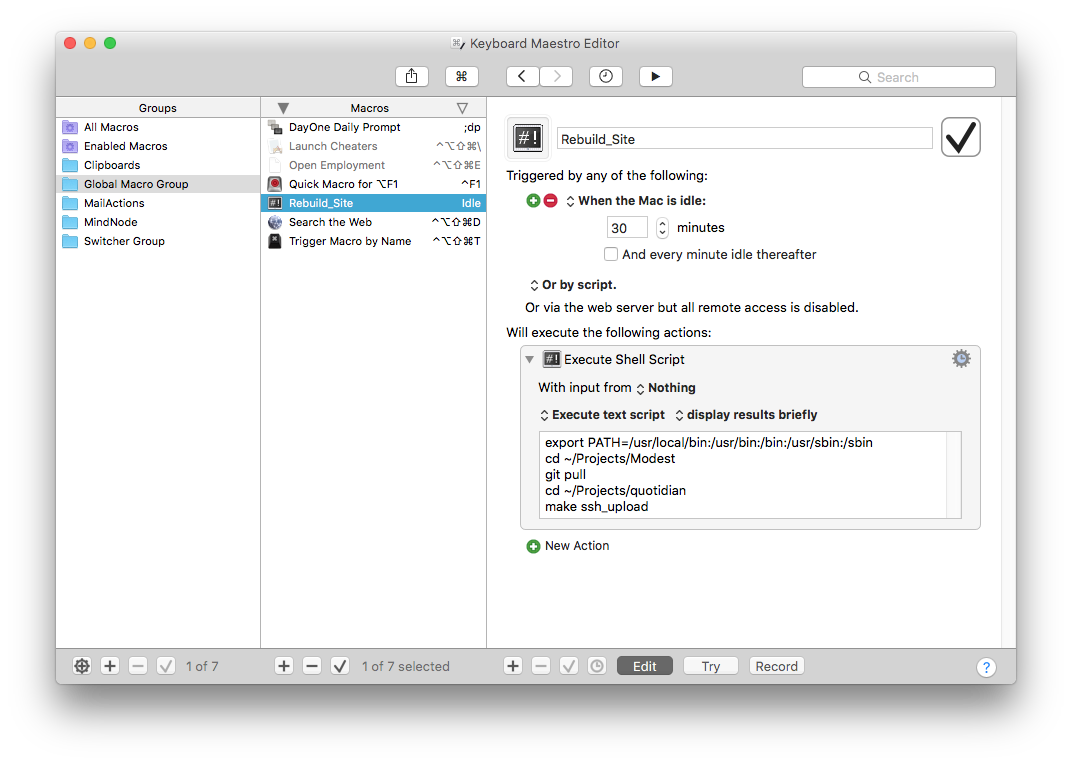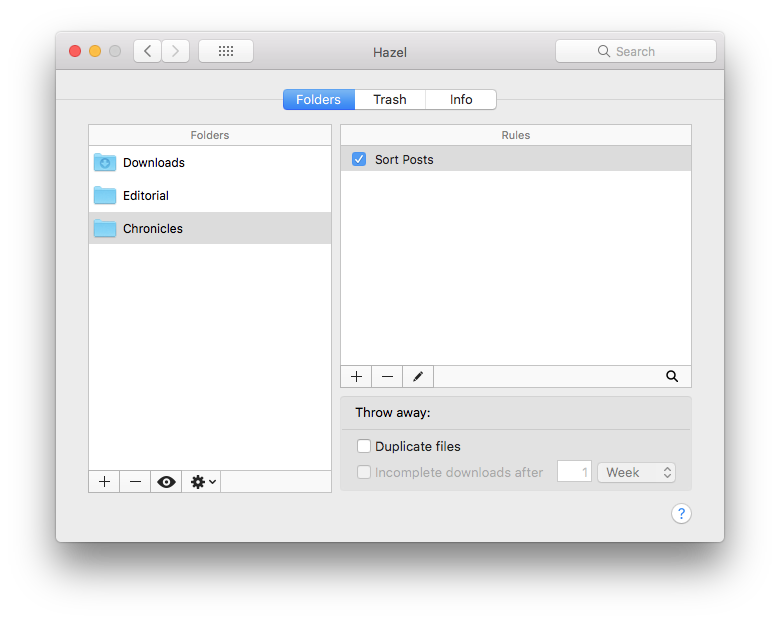I've had a little idea going on in the back of my head for the last couple of months about a simple application that would pop up after a given keyboard shortcut. It's a simple idea and never got around to doing it because I didn't sit down and do it. Even on the days, where I thought "Hey,If I had an easy way to keep track of all the good things that I've done, I'd feel better about myself". Normally, I just look at the todo item that I had in OmniFocus and just push it back a couple days or weeks because of priorities.
But today, I sat down and decided that if I wanted to really follow my own words about controlling my life I've got to make good on the commitments that I make to myself big or small.
So I sat down behind my laptop opened up my AppleScript 1-2-3 and started searching the internet after not seeing a solution to my problems on the first page.
set theSumm to text returned of (display dialog "Latest Accomplishment" buttons "OK" default answer "A step forward" default button "OK")
tell application "Calendar"
make todo at end of todos of calendar "Accomplishments" with properties {summary:theSumm, completion date:current date}
end tell
At first, I was just going to put this in a script file and then run it from a service, but I decided that the easiest way of doing this was to use Keyboard Maestro. It was really cool that I got to move the entire script into the application so I didn't have to move between the different applications.

This is what I had originally envisioned, but I started to think about the limitations of keeping all of this in reminders. All the applications that use the system built task management tools have a focus on what needs to be done and if I want to have way to look at this stuff quickly and I wasn't sure how to look at accomplishments that were marked as completed a month ago.
I took a look at what I was doing on a daily basis and saw that I've been doing more and more journaling using Day One.
I didn't want to make the Day One application open up every time that I finished something new so I looked at the command line interface and came up with this.

So far, the only downside is that I have to go into Day One to make all the hashtags turn into tags and I have to do a search for that tag if I want to see all my accomplishments in a given time.
I think for the next iteration, I might set up GeekTool to show my latest accomplishment on my desktop, but I'm just happy that I finished this initial task.