This time, I set out to see how quickly I could make a video of a simple animation. I managed to put it together in half an hour, but in the rush I can see a horrible delay in the middle of it. I feel it is because I don't really know the controls of the time line and that I was rushing to create something more than a blog post about the challenge that I'm doing.
creating something with a time crunch
Perhaps I'm fortunate in the fact that I only have half of my self allotted time to create something today. I got caught up being productive at my job1 and the place that I usually set up for this kind of work had the desk and chairs removed.
In fact, that got me thinking of whether I should count things that I make for work as part of my challenge. I think I'll say no at this point because I want to be able to show my work to the outside world and I'd like to keep my job2.
First impressions on Setapp
I think this is it. This is what the Apple App Store should look and feel like going forward. It's easy to install with all the possible apps just living in a folder until you double click to install.

Honestly, I don't know how to put it into words because it was so, so simple and it had all the little applications that I wanted but couldn't bring myself to buy because of the price1.
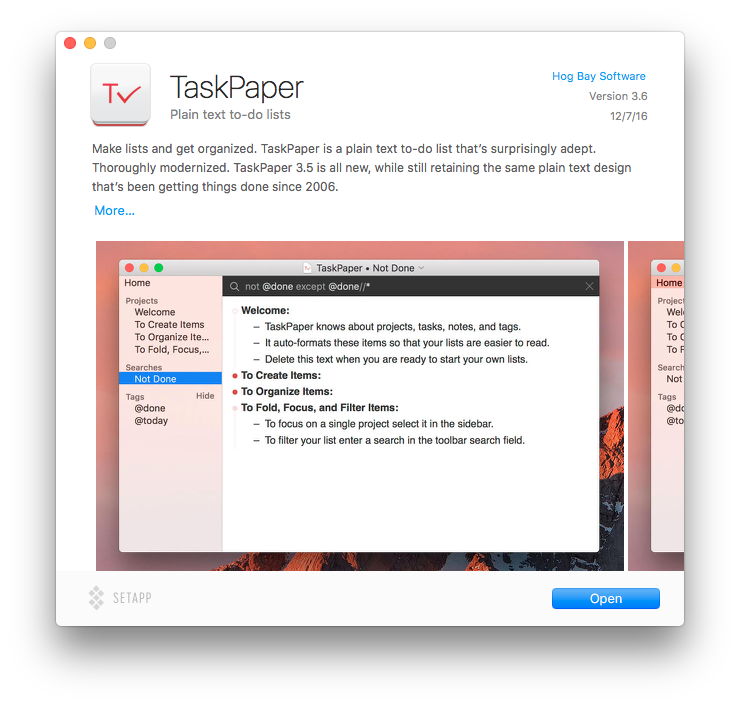
The super sad part about this is that I've taken on a new job where I have to use Windows all day. When I get home, it's family time. Coupled with that is this would be another subscription that I have to keep track of.
For the developers, I hope this works out that they get the money they deserve from all of those people who are sitting on the side lines.
-
How am I going to tell my wife that I spent $45 on a text editor when I've got to worry about rent almost every month. ↩
Creepy walking animation
I did a little more animating with CrazyTalk Animator 2. I just wish I could create more more characters but it seems like something like that takes time.
Working with animation
Well, I've been wanting do something with CrazyTalk Animator for a while and I thought that this was a great time to look into it because the latest version has come out.
Solving the wrong problem with simplicity
I'm lucky enough to have an imac. Unfortantely, I've been having some trouble keeping space free on the machine. So, I took some time to check it how much disk space that I had left when I saw this!
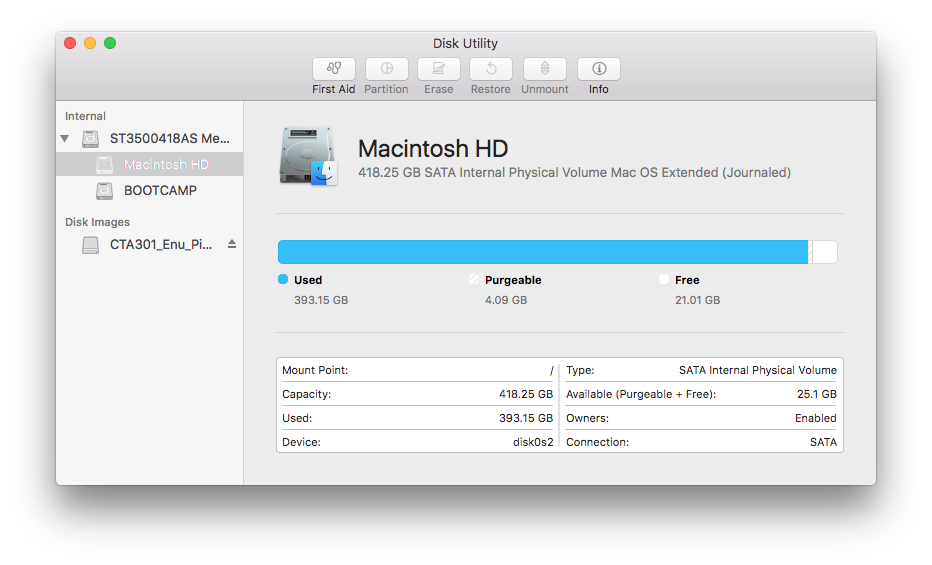
Yes, it does show me that I have some free space, but it doesn't give me anything related to how much of that data I could get rid of or revaluate. One my laptop, I'm still running El Capitan and it gives me a really nice overview1.
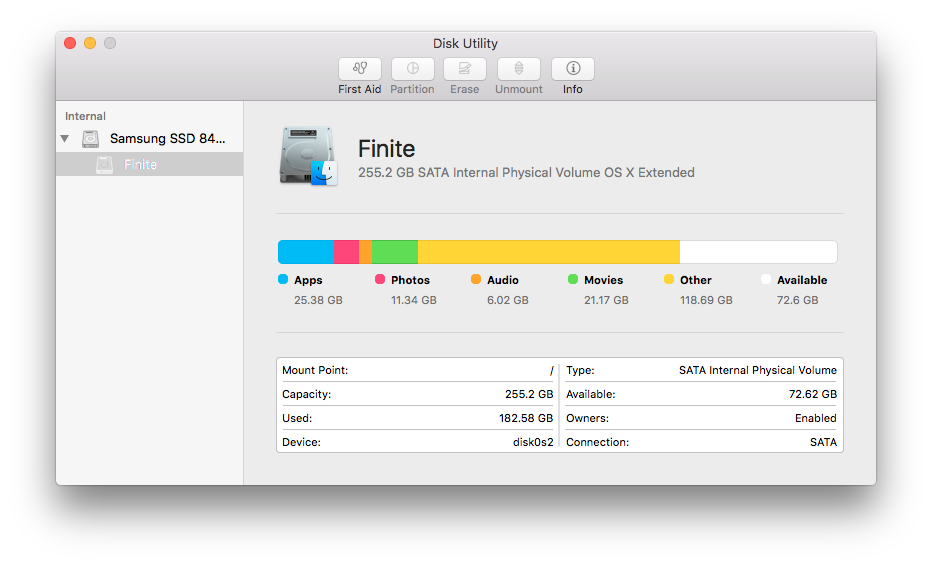
I guess this is connected to Apple's new push to have people store their information in the crowd; maybe illustrated how much purgable spaces was in each individual category would have been too complicated.
Still, I miss the old view...
-
Earlier versions of the OS had better control of what you could do with the disks and partitions. ↩
Why create something everday?
So this post is more of a follow up to explain my logic for what I'm doing. Sometimes, it's just good to write out your thoughts.
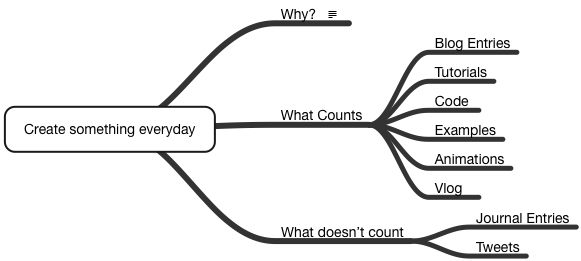
Why?
What would making something every day do for me? That was the question that I asked myself. I've been missing something for months if not years and it was the satisfaction that I was creating something meaningful outside of being a parent. I was feeling helpless and I was slowly seeing things not getting done.
I was losing control.
I feel that this will allow me a jump start into taking some control.
As opposed to learning to control my body via exercise and meditation1.
What Counts
The last two are things that I've never made before and I'd like to make it part of my challenge to get something in front of other people. Honestly, I don't know how many people read my blog anyway.
- Blog Entries
- Tutorials
- Code
- Examples
- Animations
- Vlog
What doesn’t count
These are things that I was doing anyway and I don't want to make it part of the challenge.
- Journal Entries
- Tweets
-
I'm also doing those things as well, but I'm not going to focus on those changes. ↩
Creation Challenge: Enable linked-list post
The first thing that I'd like to work on is getting the article header that I'm using to be more capable of handing meta data for individual entries. Currently, it points to the specific url for the article but I'd like it to take my current header.
title: Where to put the maybe-someday
date: 2016-09-05 22:10:08
category: personal
tags: tech, notes, evernote
status: published
and add the link attribute
title: Where to put the maybe-someday
date: 2016-09-05 22:10:08
category: personal
tags: tech, notes, evernote
status: published
link: some_other_place.com
I started off with the following jinja heading.
<h1>
<a rel="bookmark"
href="{{ article.url }}"
title="{{ article.title|striptags }} «{{ SITENAME }}»">
{{ article.title}}
</a>
</h1>
To be honest, I don't do development on the blog that often so I used my own code to look up how to do an if statement in jinja and wrote a little test line to see if it worked.
{{ article.title}} {% if article.link %} {{ article.link}} {% endif %}
After editing the page a number of times and doing more research that I should have into which kind of rel tag I should use for book marks versus external links, I finished up with this.
{% if article.link %}
<a rel="external"
title="{{ article.title|striptags }} «{{ SITENAME }}»"
href="{{ article.link }}">
{{ article.title}}
</a>
{% else %}
<a rel="bookmark"
title="{{ article.title|striptags }} «{{ SITENAME }}»"
href="{{ article.url }}">
{{ article.title}}
</a>
{% endif %}
Creating something everyday
So, I'm making a commitment to myself to create something every day until Christmas without the limitation/structure of saying what I'm going to be making during this period of time. I suspect that it will mostly be blog posts and tutorials but I think I'll make a push to clean up the code for this blog and add a number of things that I've been putting on the back burner.